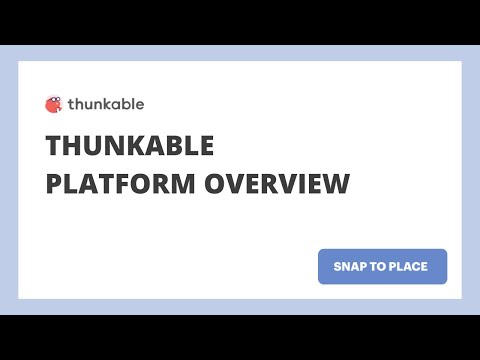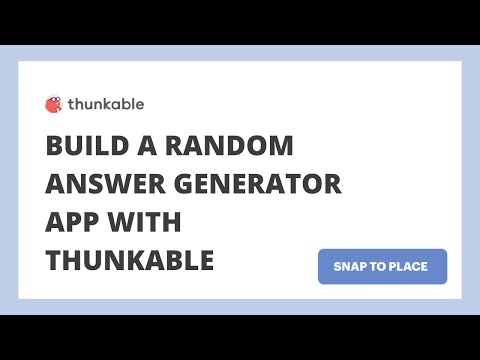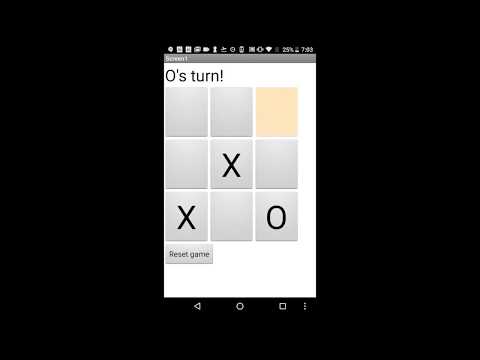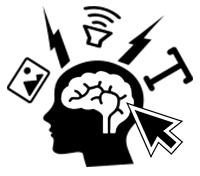 Let's Make An App With Block Coding
Let's Make An App With Block Coding
Thunkable and MIT App Inventor are two Scratch-like coding tools with which you can easily and quickly create an app for your mobile device.
Inspiration
MIT App Inventor was "the original" and is totally free to use. Thunkable has free options, but you need a Thunkable Pro acc account and an Apple Developer licence to publish for iOS.
BOTH APPS ARE BRILLIANT and very similar.
You begin by creating the screens your app needs, THEN you go and code the blocks that give your app its functionality.
If you have the respective companion app on your device, you can "live preview" your app as you make it. There are lots of "real" apps made with Thunkable and MIT App Inventor, see the lists below.
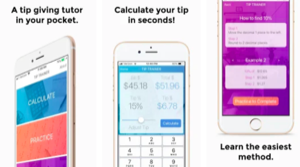
Apps Made With Thunkable
https://blog.thunkable.com/the-19-best-thunkable-apps-of-2019-ccf65c79e6e3The 2019 list of apps made with Thunkable you can go and download from your App Store.
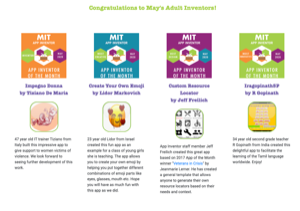
MIT App Invention of the Month
https://appinventor.mit.edu/explore/app-month-galleryA gallery of great apps and games made with MIT App Inventor, and the best thing is, you can look at the code to see how they did it, or remix an app to make your own version.
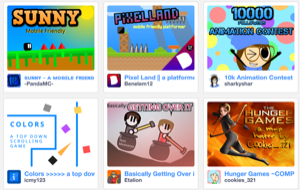
Scratch Gallery
https://scratch.mit.edu/explore/projects/allScratch is an amazing block-coding tool, a place where kids learn all they need to know about coding concepts. It's amazing what you can do with Scratch, go explore and have fun.
Resources
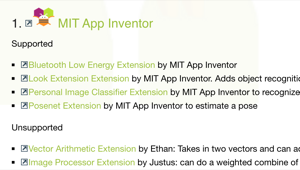
MIT App Inventor Extensions
https://puravidaapps.com/extensions.phpThunkable is based on a very similar free tool call MIT App Inventor. Because lots of people create Extensions for it, that also work with Thunkable, you can find extra code, called Extensions which do everything from rotation detection, to sound analysis, to QR code recognition and connecting to other devices.
Tools
If you want to practise block-coding I would thoroughly recommend beginning with Scratch and following some tutorials or even just exploring other peoples' work and peeking at the code. You can create platform games and create digital art. It's lots of fun.
But if you want to dive in to create an app, Thunkable and MIT App Inventor are great places to start.
MIT App Inventor
https://appinventor.mit.edu/MIT App Inventor is a block-coding tool with which you can create downloadable Android applications as .apk files, FOR FREE!
Learning
The source code for the painting app is here.