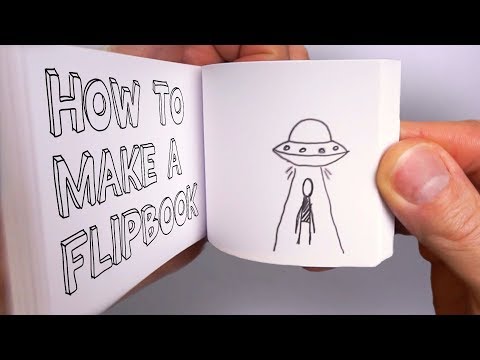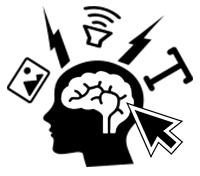 Create An Animation
Create An Animation
Onion-skinning is an animation term that refers to making a drawing, then adding the next frame with the previous frame for you to trace from.
It's a litlle like making a flipbook.
Inspiration
Maybe you would like to create a physical flipbook. Watch the video below to get an idea of how onion-skinning works.
Resources
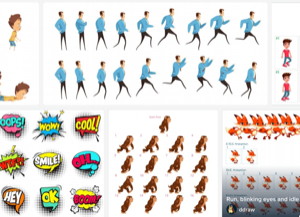
Animation Frames
https://www.freepik.com/free-photos-vectors/animation-framesA collection of sprite sheets that you could use to help you with your animation.
Tools
Have a quick play with FlipAnim to get the idea of "onion-skinning".
If you want to do something more ambitious, download Pencil 2D and start animating. Mobile users can try Flip-a-Clip.
Advanced
Flare, Synfig and DragonBones are professional animation tools and although Krita is an open source graphics editor a lot like Photoshop, it also has the ability to do onion-skinning animations.
Toonator
https://toonator.com/Nice flipbook animation tool, but NO EXPORT option. Also requires Flash.
FlipAnim
https://flipanim.com/Lovely little flipbook animation maker (slight shame about the gridlines. See also Pencil, the desktop app)
Flip-a-Clip
https://www.visualblasters.com/download-flipaclip.htmlLovely free animation tool for Android or iOS.
DragonBones
http://dragonbones.com/en/index.html#.XiBtZRf7RZIOpen-source animation tool for Mac and Windows
Learning

Using Flip-a-Clip
https://www.youtube.com/watch?v=PJcTfA5_5rQSomeone shares their process when creating animations with Flip-a-Clip.